Black Screen Of Death: How To Fix Your Laptop
Have you ever faced the dreaded Black Screen of Death in your Windows 10 or Windows 11 PC? It's a frustrating experience when your computer is stuck on a black screen, and you don't know what to do.
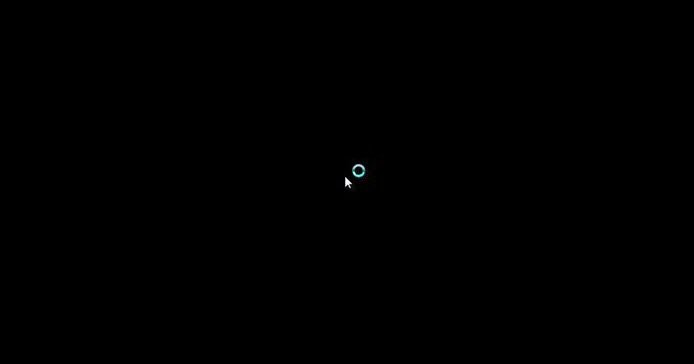
What Causes the Black Screen of Death?
The Black Screen of Death happens when Windows encounters a critical error and can't recover from it. It can occur due to a variety of reasons, such as hardware failure, faulty drivers, or incompatible software. Sometimes, it may be caused by malware infections or corrupted system files.
How to Fix the Black Screen of Death?
If you're facing the Black Screen of Death, don't worry, as there are several ways to fix it. Here are some methods you can try:
Method 1: Restart Your PC in Safe Mode
Safe Mode is a diagnostic mode in Windows that starts your PC with a minimal set of drivers and processes. If your computer is stuck on a black screen, you can try starting it in Safe Mode and see if the problem persists. Here's how:
- Press and hold the Shift key while restarting your PC.
- Select Troubleshoot > Advanced options > Startup Settings > Restart.
- On the Startup Settings screen, press the F4 key to start your PC in Safe Mode.
Method 2: Update or Roll Back Your Drivers
Outdated or faulty drivers can cause several issues in Windows, including the Black Screen of Death. If your computer is stuck on a black screen, you can try updating or rolling back your drivers to fix the problem. Here's how:
- Press the Windows + X keys and select Device Manager.
- Expand the category of the device that you want to update or roll back the driver for.
- Right-click the device and select Update Driver or Roll Back Driver.
- Follow the on-screen instructions to update or roll back the driver.
Method 3: Perform a System Restore
If the Black Screen of Death occurred after installing new software or making changes to your PC, a System Restore may help fix the issue. Here's how to perform a System Restore:
- Press the Windows + R keys and type rstrui in the Run box.
- Click Next and select a restore point before the Black Screen of Death occurred.
- Follow the on-screen instructions to complete the System Restore.
Conclusion
The Black Screen of Death in Windows 10 and Windows 11 can be a frustrating issue. However, with the methods mentioned above, you can fix the problem and get your PC up and running again. If none of these methods work, you may need to seek professional help or reinstall Windows.
