Laptop Won't Turn On? Here's What You Should Do
If you're an avid laptop user, you've probably encountered the frustrating situation of your laptop not turning on even when it's plugged in. Don't worry, you're not alone. This is a problem that many people face, but fortunately, there are solutions to this issue. In this article, we'll discuss some possible causes of this problem and offer some solutions to try out.
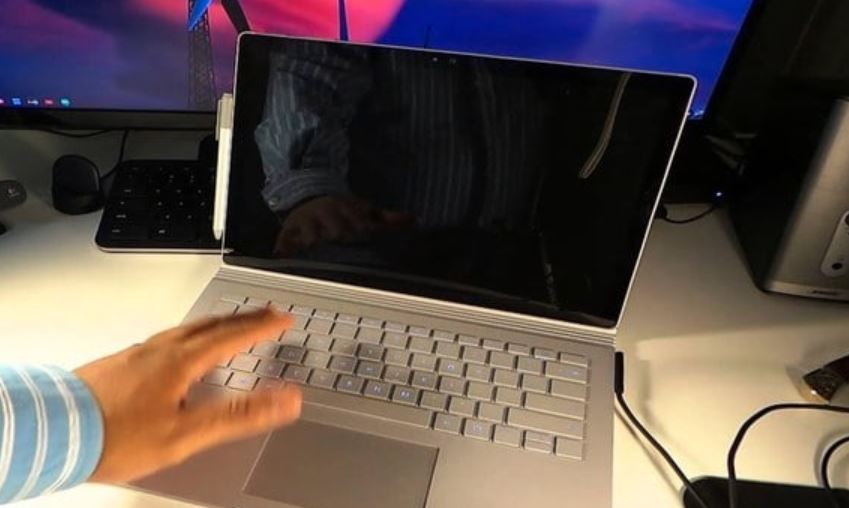
Check Your Charging Cable
The first thing to check when your laptop won't turn on is your charging cable. Sometimes it's as simple as a loose connection or a damaged cable causing the issue. Try unplugging your charging cable and plugging it back in, making sure it's connected securely. If that doesn't work, try using a different charging cable to see if that resolves the issue.
Check Your Battery
If you've ruled out the charging cable as the problem, the next thing to investigate is your laptop's battery. Over time, laptop batteries can wear out and lose their ability to charge properly. Try removing the battery from your laptop and reinserting it, making sure it's connected securely. If that still doesn't work, you may need to replace your laptop's battery altogether.
Perform a Hard Reset
If your laptop still won't turn on after checking the charging cable and battery, it's time to try a hard reset. This involves turning off your laptop, unplugging it from any power source, and removing the battery (if possible). Press and hold the power button for at least 15 seconds, then insert the battery back in and connect your laptop to a power source. Try turning your laptop back on and see if it works now.
Check Your Power Button
If your laptop still isn't turning on, your power button may be the culprit. Sometimes the button can become stuck, preventing your laptop from turning on. Try pressing and releasing the power button multiple times to see if that helps. If that doesn't work, try holding down the power button for at least 30 seconds to reset it.
Conclusion
There are a number of reasons why your laptop may not be turning on when it's plugged in, but fortunately, many of these issues can be resolved without too much trouble. By checking your charging cable, your battery, performing a hard reset, and inspecting your power button, you will hopefully be able to resolve the issue and get your laptop up and running again. If none of these solutions work, it may be time to take your laptop to a professional for further diagnosis and repair.
